So , here you are, new to developing apps for iPhone and iPad,ie on iOS platform. So there may be quite a few ways to develop iOS apps, like the regular route through Xcode on a Mac machine, then some do through flash and some develop with HTML5, and there are more. Now I develop through Xcode on a Mac machine, well the tutorials or small guides that I put up will be based on my little knowledge of it.
So starting up, you have a Mac machine & you want to develop apps for iPhone and upload to the App Store. First, you need to download Xcode from the App Store on your Mac, its a free software. Once you're done, open Xcode. Select create a new project from the first screen.
Then you get to a screen with quite a lot of templates, which you'll learn how to use each of them, as per your needs. For now, we'll just start off with "Single View Application". Note : We choose iOS on the left pane as we are developing apps for iOS platform and not for Mac OS X(as Xcode is used for developing Mac apps as well).
As shown above, each selection gives a little description about each of the templates below that selection pane. Then click Next button.
You give your project a name, the product name, which you usually want your app to be known as. Then the next important selection is the Devices: whether you want to develop an app for just iPhone, or just iPad or Universal,which is for both. We'll leave storyboard off for now and check ARC. And continue on.Next choose where you want the files to be saved and you're done.
You've created your very first project.Will continue with the next steps in the next tutorial.
So starting up, you have a Mac machine & you want to develop apps for iPhone and upload to the App Store. First, you need to download Xcode from the App Store on your Mac, its a free software. Once you're done, open Xcode. Select create a new project from the first screen.
Then you get to a screen with quite a lot of templates, which you'll learn how to use each of them, as per your needs. For now, we'll just start off with "Single View Application". Note : We choose iOS on the left pane as we are developing apps for iOS platform and not for Mac OS X(as Xcode is used for developing Mac apps as well).
You give your project a name, the product name, which you usually want your app to be known as. Then the next important selection is the Devices: whether you want to develop an app for just iPhone, or just iPad or Universal,which is for both. We'll leave storyboard off for now and check ARC. And continue on.Next choose where you want the files to be saved and you're done.
You've created your very first project.Will continue with the next steps in the next tutorial.

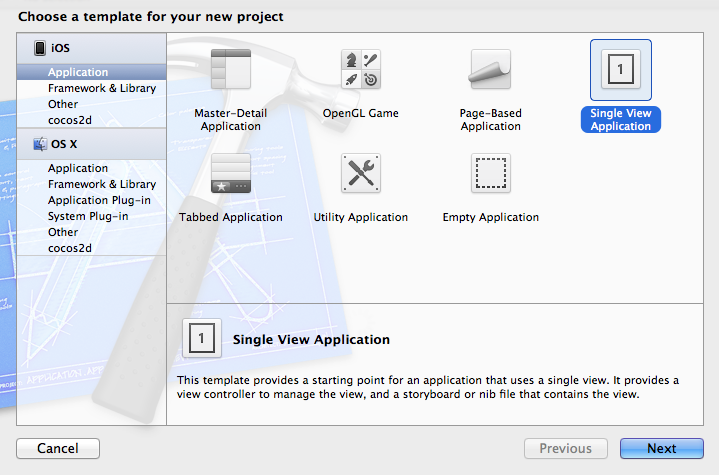

No comments:
Post a Comment